Stimulus Controller (Date Picker)
Objective
- Use Stimulus Controller to build a Date Picker based on
flatpickr
Preparation
View
Update hotwire_django_app/stimulus_basic/views.py
import http
from django.shortcuts import render, redirect, reverse
from django.contrib import messages
from hotwire_django_app.tasks.forms import TaskForm
from hotwire_django_app.tasks.models import Task
def create_view(request): # new
if request.method == 'POST':
form = TaskForm(request.POST)
if form.is_valid():
form.save()
messages.success(request, 'Task created successfully')
return redirect(reverse('stimulus-basic:task-list'))
status = http.HTTPStatus.UNPROCESSABLE_ENTITY
else:
status = http.HTTPStatus.OK
form = TaskForm()
return render(request, 'stimulus_basic/create_page.html', {'form': form}, status=status)
def list_view(request): # new
object_list = Task.objects.all().order_by('-pk')
context = {
"object_list": object_list,
}
return render(request, 'stimulus_basic/list_page.html', context)
Notes:
- We add
create_viewandlist_view, which we will use in a bit.
Template
Create hotwire_django_app/templates/stimulus_basic/create_page.html
{% extends "stimulus_basic/base.html" %}
{% load crispy_forms_tags %}
{% block content %}
<div class="w-full max-w-7xl mx-auto px-4">
<form method="post">
{% csrf_token %}
{{ form|crispy }}
<button type="submit" class="btn-blue">Submit</button>
</form>
</div>
{% endblock %}
Create hotwire_django_app/templates/stimulus_basic/list_page.html
{% extends "stimulus_basic/base.html" %}
{% block content %}
<div class="w-full max-w-7xl mx-auto px-4">
<h1 class="text-4xl sm:text-6xl lg:text-7xl mb-6">Task List</h1>
<div class="md:w-2/3 bg-white rounded-lg border mb-4">
<ul class="divide-y-2 divide-gray-100" id="task-list-ul">
{% for instance in object_list %}
<li class="p-3 flex items-center">
{{ instance.due_date|date:"Y-m-d" }}: {{ instance.title }}
</li>
{% endfor %}
</ul>
</div>
</div>
{% endblock %}
Create hotwire_django_app/templates/stimulus_basic/messages.html
{% for message in messages %}
{# data-turbo-cache="false" will tell Turbo to not cache the element #}
<div data-turbo-cache="false" class="p-4 mb-4 text-sm text-green-700 bg-green-100 rounded-lg dark:bg-green-200 dark:text-green-800" role="alert">
{{ message|safe }}
</div>
{% endfor %}
Update hotwire_django_app/templates/stimulus_basic/navbar.html
<nav class="flex items-center justify-between flex-wrap bg-teal-500 p-6 mb-4">
<div class="w-full">
<a href="{% url 'stimulus-basic:counter' %}" class="inline-block mt-0 text-teal-200 hover:text-white mr-4">
Counter
</a>
<a href="{% url 'stimulus-basic:turbo_frame_load' %}" class="inline-block mt-0 text-teal-200 hover:text-white mr-4">
Turbo Frame
</a>
<a href="{% url 'stimulus-basic:task-list' %}" class="inline-block mt-0 text-teal-200 hover:text-white mr-4">
List
</a>
<a href="{% url 'stimulus-basic:task-create' %}" class="inline-block mt-0 text-teal-200 hover:text-white mr-4">
Create
</a>
</div>
</nav>
Notes:
- We add
CreateandListlink to the top navbar.
URL
Update hotwire_django_app/stimulus_basic/urls.py
from django.urls import path
from .views import counter_view, turbo_frame_load_view, create_view, list_view # update
app_name = 'stimulus-basic'
urlpatterns = [
path('counter/', counter_view, name='counter'),
path('turbo_frame_load/', turbo_frame_load_view, name='turbo_frame_load'),
path('list/', list_view, name='task-list'), # new
path('create/', create_view, name='task-create'), # new
]
Frontend
Update frontend/src/styles/stimulus_basic.scss
@import "tailwindcss/base";
@import "tailwindcss/components";
@import "tailwindcss/utilities";
.btn-blue {
@apply inline-flex items-center;
@apply px-4 py-2;
@apply font-semibold rounded-lg shadow-md;
@apply text-white bg-blue-500;
@apply hover:bg-blue-700 focus:outline-none focus:ring-2 focus:ring-blue-400 focus:ring-opacity-75;
}
.btn-red {
@apply inline-flex items-center;
@apply px-4 py-2;
@apply font-semibold rounded-lg shadow-md;
@apply text-white bg-red-500;
@apply hover:bg-red-700 focus:outline-none focus:ring-2 focus:ring-red-400 focus:ring-opacity-75;
}
Here we append styles for btn-blue and btn-red
Manual Test
- Visit http://127.0.0.1:8000/stimulus-basic/create/, we can see the Task form page.
- Create a new Task, we will be redirected to the list page.
Custom Form Widget
Update hotwire_django_app/settings.py
INSTALLED_APPS = [
'django.forms', # new
]
FORM_RENDERER = 'django.forms.renderers.TemplatesSetting' # new
Create hotwire_django_app/templates/form/flatpickr_date.html
{% include "django/forms/widgets/input.html" %}
Update hotwire_django_app/tasks/forms.py
from django import forms
from .models import Task
class CustomDateWidget(forms.widgets.DateInput):
template_name = 'form/flatpickr_date.html'
class TaskForm(forms.ModelForm):
class Meta:
model = Task
fields = ("title", "due_date")
widgets = {
'due_date': CustomDateWidget(),
}
Notes:
- We created a
CustomDateWidgetDjango form widget, and set the templateform/flatpickr_date.html - Test http://127.0.0.1:8000/stimulus-basic/create/ to make sure no exception raised.
Flatpickr
flatpickr is a lightweight and powerful datetime picker.
stimulus-flatpickr is a modest yet powerful wrapper of Flatpickr for Stimulus
$ npm install stimulus-flatpickr@3.0.0-0
$ npm install flatpickr
In the package.json, we can see:
"flatpickr": "^4.6.13",
"stimulus-flatpickr": "^3.0.0-0"
Create frontend/src/controllers/flatpickr_controller.js
import Flatpickr from 'stimulus-flatpickr';
// Import style for flatpickr
import "flatpickr/dist/flatpickr.css";
import "flatpickr/dist/themes/airbnb.css";
export default class extends Flatpickr {
}
Notes:
- We defined controller class which inherit from
stimulus-flatpickrFlatpickr, so we can extend the behavior if we like. - Do not forget to import the css to make the theme work.
Update hotwire_django_app/templates/form/flatpickr_date.html
<div>
<input
data-controller="flatpickr"
data-flatpickr-enable-time="false"
type="text"
name="{{ widget.name }}"
class="textinput py-2 leading-normal text-gray-700 bg-white px-4 appearance-none
focus:outline-none rounded-lg w-full border-gray-300 block border"
{% if widget.value != None %}value="{{ widget.value }}"{% endif %}
{% include "django/forms/widgets/attrs.html" %}
>
</div>
Notes:
data-controller="flatpickr"meansflatpickrcontroller will connect to theinputelement in a bit.data-flatpickr-enable-timecan control if enable thetimeor not, which means we can createCustomDateTimewidget which hasdata-flatpickr-enable-time="true"- We add some CSS class to make the widget work better with Tailwind.
Now if we click the form field, then a modal will display to let us select the date.
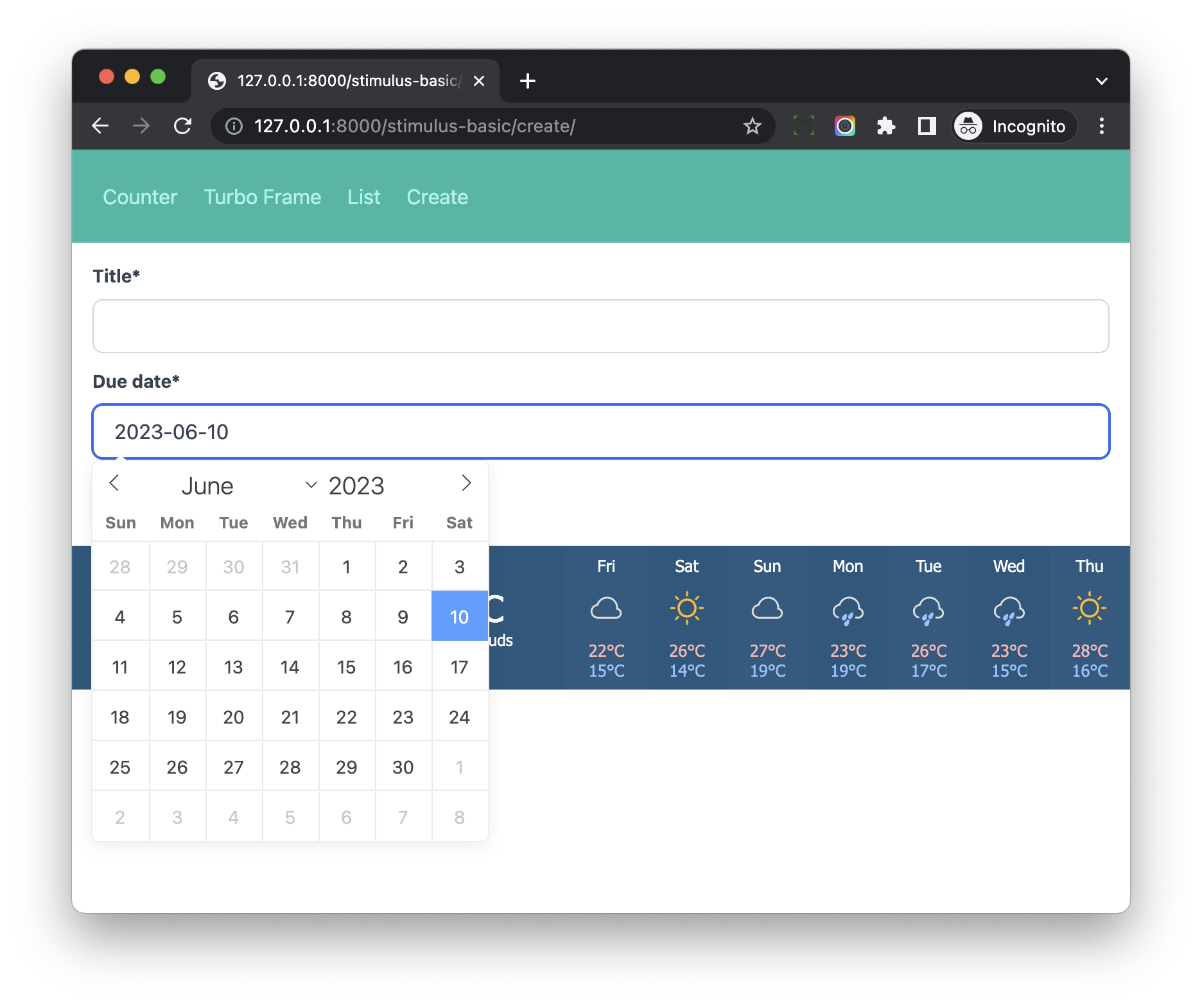
our flatpickr_controller.js
-> stimulus-flatpickr
-> flatpickr
You can check https://github.com/adrienpoly/stimulus-flatpickr to learn more.
Notes:
As you can see, stimulus controller is like Glue, we can use it to write wrapper for 3-party NPM package or online resource.
We can use it to build form widgets which have great user experience.
And then we can use them with Django form by passing the widget to the field.
If you are interested in this topic, you can check Component Library on https://saashammer.com/