Turbo Drive and Django Form Validation
Objective
- Learn how to make Django form validation work with Turbo
Django Form Validation
Please go to http://127.0.0.1:8000/turbo-drive/create/
And type only one character in the title field, then submit the form, which will cause the form validation fail.
We hope to see the Django form validation error.
However, it does not work, and we see Form responses must redirect to another location in the console of the browser devtool.
In Turbo, we need to return 422 Unprocessable Entity status code so Turbo can display the form error message.
when the response is rendered with either a 4xx or 5xx status code. This allows form validation errors to be rendered by having the server respond with "422 Unprocessable Entity" and a broken server to display a “Something Went Wrong” screen on a 500 Internal Server Error.
More details can be found on https://turbo.hotwired.dev/handbook/drive#redirecting-after-a-form-submission
In django-turbo-helper 2.1.4, this issue has been solved with turbo_helper.middleware.TurboMiddleware, please check https://django-turbo-helper.readthedocs.io/en/latest/form-submission.html
In Django, by default, form validation fail response still has 200 status code, so we should update the code to return 422 status code instead.
View
Let's update hotwire_django_app/turbo_drive/views.py
def create_view(request):
import time
time.sleep(1)
if request.method == 'POST':
form = TaskForm(request.POST)
if form.is_valid():
form.save()
messages.success(request, 'Task created successfully')
return redirect(reverse('turbo-drive:task-list'))
status = 422 # new
else:
status = 200 # new
form = TaskForm()
return render(request, 'turbo_drive/create.html', {'form': form}, status=status) # new
Notes:
- If form validation fail, we return
422status code.
If we do a simple test
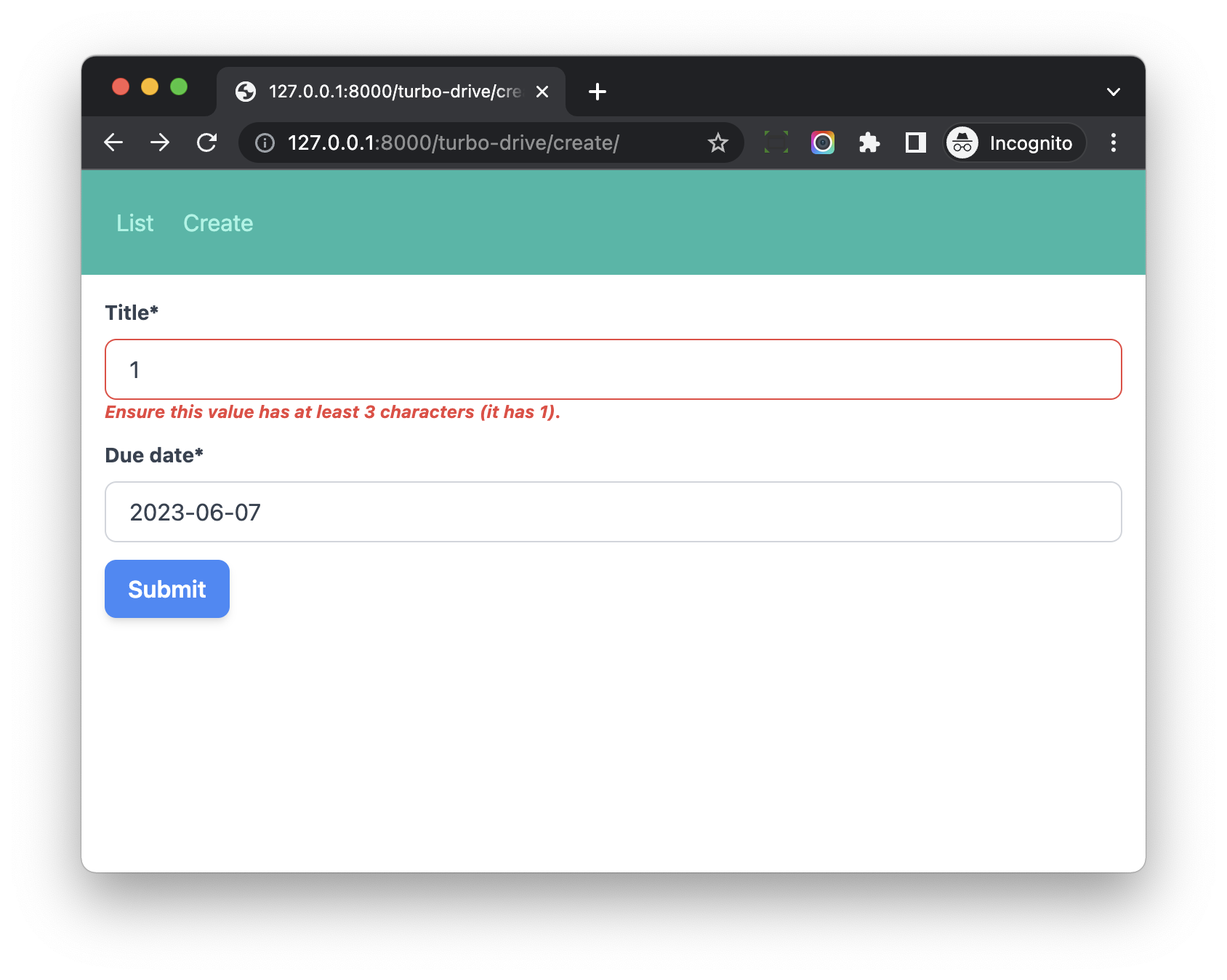
Let's update hotwire_django_app/turbo_drive/views.py
import http
def create_view(request):
import time
time.sleep(1)
if request.method == 'POST':
form = TaskForm(request.POST)
if form.is_valid():
form.save()
messages.success(request, 'Task created successfully')
return redirect(reverse('turbo-drive:task-list'))
status = http.HTTPStatus.UNPROCESSABLE_ENTITY # update
else:
status = http.HTTPStatus.OK # update
form = TaskForm()
return render(request, 'turbo_drive/create.html', {'form': form}, status=status)
Now the code is more readable, and it can still work with Turbo.
Redirect After Form Submission
Even Turbo Doc say it expects an HTTP 303 redirect response, it seems Turbo can also work with 302 and 301 HTTP code, which used by Django HttpResponseRedirect and HttpResponsePermanentRedirect
Workflow
Turbo Drive handles form submissions in a manner similar to link clicks. The key difference is that form submissions can issue stateful requests using the HTTP POST method, while link clicks only ever issue stateless HTTP GET requests.
- When we submit the form, Turbo starts handling the form submission.
- It sends POST request to the backend server (please note the POST request is sent by Turbo here, instead of web browser).
- If the response status code is
422, Turbo knows the form validation fail and render the page content (without page reload, for better user experience). - If the response status code is
302or301, Turbo Drive will visit the URL like normal application visit.
From https://turbo.hotwired.dev/reference/events, turbo:submit-start fires during a form submission
Update frontend/src/application/turbo_drive.js
document.addEventListener("turbo:submit-start", function ({target}) {
console.log('turbo:submit-start');
console.log(target);
});
If we submit the form, we can see the form element in the console
In real web projects, we can write JS to improve the form submission experience:
- Disable form submit button to avoid duplicate requests.
- Display spinner icon to indicate the form is submitting.
We will learn how to do this in later chapter.
Unprocessable Entity
When we plan to import Turbo to our Django project, we should make sure Django return 422 when form validation fail.
Things might be a little hard for some 3-party packages (for example, django-allauth), which still return 200 when form validation fail.
Below are some solutions:
- Add
data-turbo="false"to the specific form to disableTurbo Driveon some specific pages. - Patch Django
FormMixin.form_invalidto return 422 when form validation fail, this can make all Django CBV work with Turbo Drive.
Conclusion
I wish you already understand how Turbo Drive works and how to make it to bring better user experience to your Django project.
Next, we will learn how to use Turbo Stream to do partial page update without page reload.